About Midasbuy
1. What is Midasbuy?
Midasbuy is a global top-up center for games, videos and more. It offers safe and competitive top-up services, and currently supports more than 100 localized payment methods in 58 countries/ regions.
Midasbuy is now collaborating with many popular games and entertainments such as PUBG Mobile, Arena of Valor and WeTV to provide better payment options for users around the world.
2. What can I get from Midasbuy?
You can make purchases on Midasbuy with your favorite local payment methods based on your region.
What’s even better, you can get products at a better price. Extra bonuses, discounts and promotions are available on Midasbuy all year long. Check the official website and start a great purchasing experience today : https://www.midasbuy.com/
3. How to register on Midasbuy?
- 1. Go to www.midasbuy.com and click "My Account" in the upper right corner.
- 2. Select "Create Account".
- 3. You can register with your Facebook account. Or you can create a Midabsuy account by filling in your information.
4. What can I get as a registered user?
Once registered, you will automatically become a Midasbuy VIP user. You can get Midasbuy points for lucky draws, and more Midasbuy exclusive benefits such as game props and game points.
As a VIP member, you can also track your transaction record and get faster customer service response. On the transaction record page, you can click "Details" - "Rise ticket for customer service", fill in a form and the customer service staff will reply soon.
More benefits for Midasbuy VIP members are coming soon. Stay tuned!
5. Where can I get promotional information from Midasbuy?
Follow us on social media for more information and exclusive promotions:
6. Who should I contact if I have questions or feedback?
You can contact Midabsuy customer service via email help@midasbuy.com, or via Facebook inbox https://www.facebook.com/midasbuy
Arena of Valor
Q: Where can I purchase Arena of Valor vouchers?
Brazil: https://www.midasbuy.com/midasbuy/br/buy/aovsa?from=__mds_buy_banner.help
Mexico: https://www.midasbuy.com/midasbuy/mx/buy/aovsa?from=__mds_buy_banner.help
Q: How do I make purchases for Arena of Valor?
-
1. Log in to the Midasbuy and select your country/region.
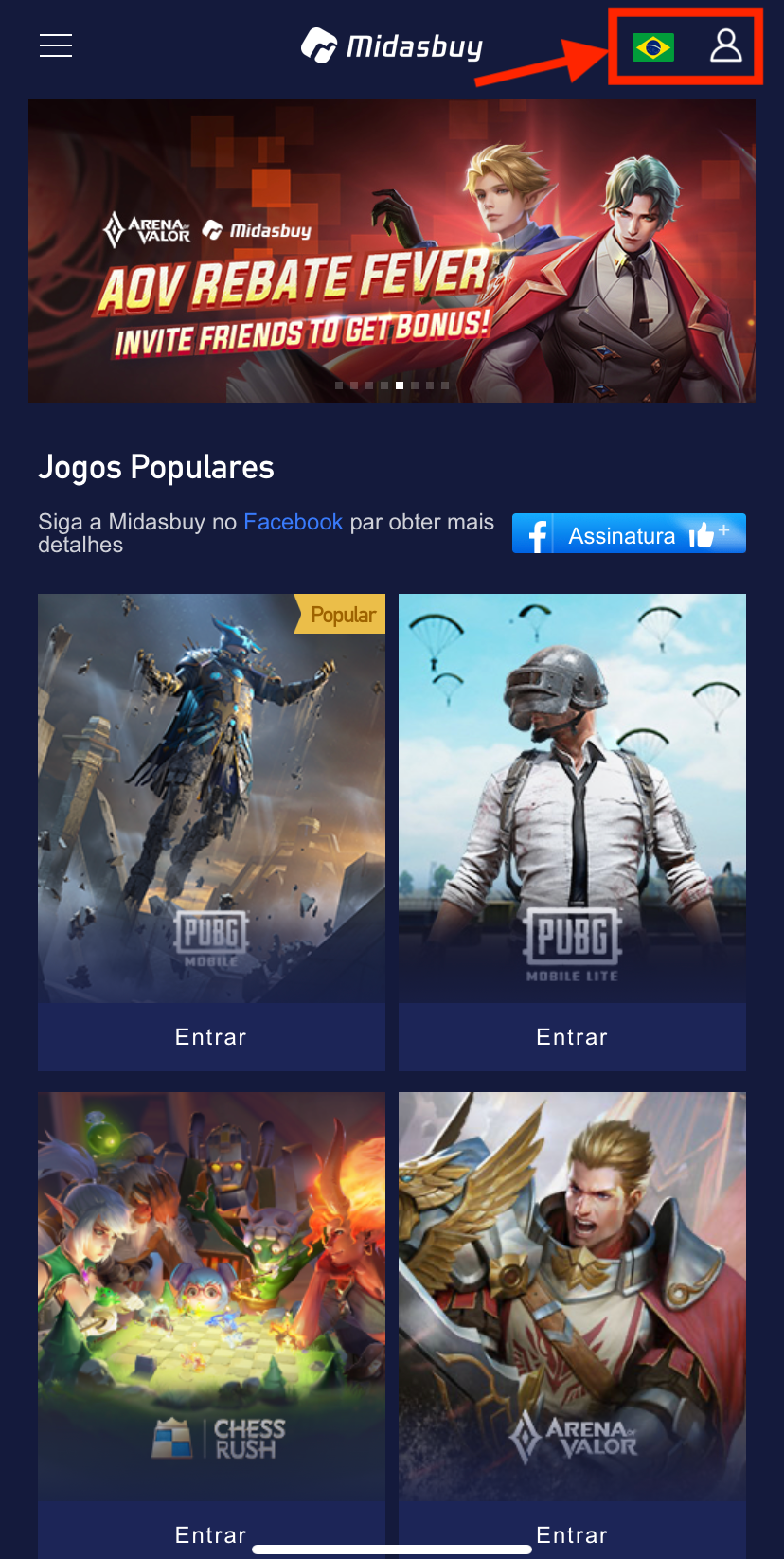
-
2. Select the game/ entertainment.
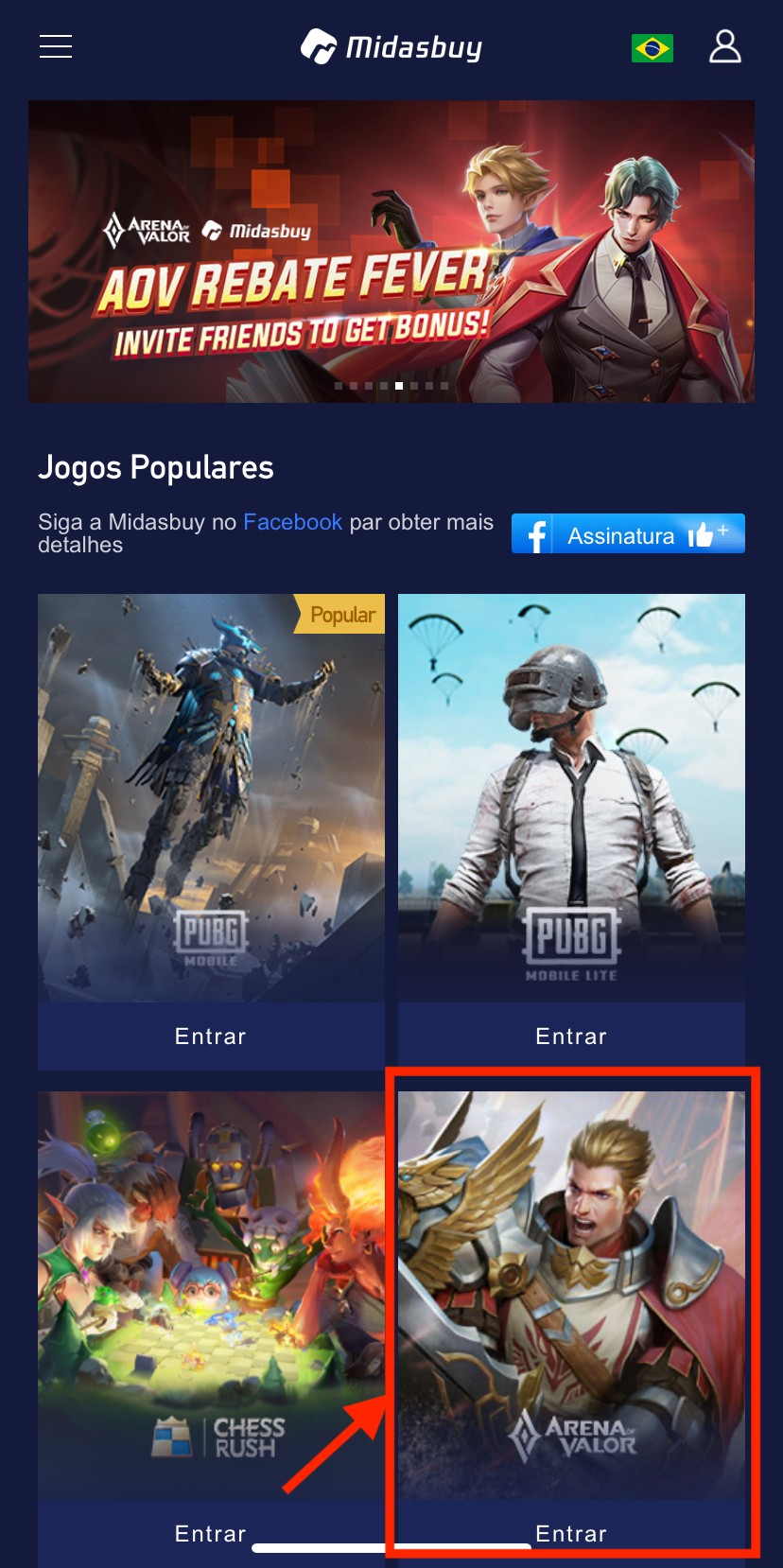
-
3. Check your player information. For example: nickname, player ID.

- 4. Select your payment method.
- 5. Select the item you wish to purchase/recharge.
- 6. Follow the instructions to complete the payment.
-
7. The vouchers you purchased will be directly recharged to your in-game account. Please check the voucher amount on the top right in game after the payment is completed.

Arena of Valor Top Up Tutorial:
Q: Where can I find my player information?
In Arena of Valor game app, you can find your player ID in the Settings - General - Player ID.

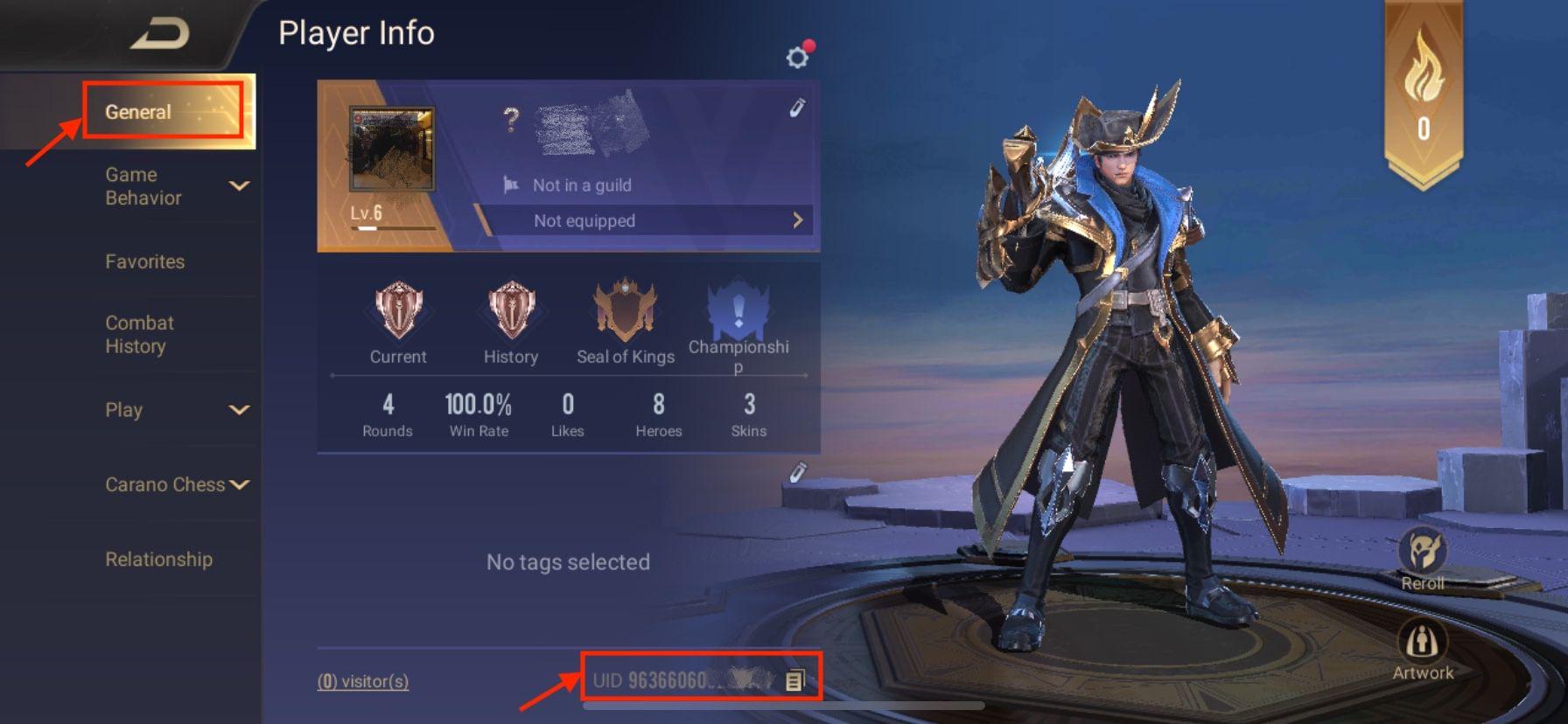
Q: Why can't I get my products after making purchase?
If you have network connection issues, please be patient as it might take a few minutes for the products to arrive in your account.
If you have not received products within 24 hours after making the purchase, please contact Midabsuy customer service via email (help@midasbuy.com), or via Facebook inbox (https://www.facebook.com/midasbuy).
In the email, please include your player ID, country/region, the name of the purchased item, the payment channel, the time of purchase, and a description of the issue.
Example:
Player ID: 985*****86
Country/region: Brazil
Items: Voucher
Payment channel: Credit card
Issue: I haven't received my vouchers when I bought it at 12:00 on 2020/08/05
PUBG MOBILE
Q: How do I make purchases for PUBG MOBILE?
- 1. Log in to the Midasbuy and select your country/region.
- 2. Select PUBG MOBILE
- 3. Check your player information. For example: nickname, player ID.
- 4. Select your payment method.
- 5. Select the item you wish to purchase/recharge.
- 6. Follow the instructions to complete the payment.
- 7. The items you purchased will be directly sent to your in-game account. Please return to the game to collect your items.
Q: Where can I find my player information?
In PUBG MOBILE game app, you can find your player ID in the Personal Center on the upper left corner.
Q: Where do I get my PUBG MOBILE UC after I purchase it?
The UC you purchased will be directly recharged to your in-game account.
Please check the UC amount on the top right in game after the payment is completed.
Q: Where do I collect my PUBG MOBILE Royale Pass Pack after I purchase it?
The Royale Pass Pack will be sent to your in-game account.
Please check your in-game RP Point Card region to collect your Royale Pass Pack and gift!
Q: How to redeem codes for items on Midasbuy?
You can use your redeem codes for UC on Midasbuy.
- 1. Log in to the Midasbuy website and select your country/region.
- 2. Go to the PUBG MOBILE Redeem page. Link: https://www.midasbuy.com/midasbuy/ot/redeem/pubgm
- 3. Enter your Player ID and Redeem Code. The UC will be sent to your game account after the code is redeemed. Please return to the game to check if you have received the UC.
Q: Why can't I get my products after making purchase?
If you have network connection issues, please be patient as it might take a few minutes for the products to arrive in your account.
If you have not received products within 24 hours after making the purchase, please contact Midabsuy customer service via email help@midasbuy.com, or via Facebook inbox https://www.facebook.com/midasbuy.
In the email, please include your player ID, country/region, the name of the purchased item, the payment channel, the time of purchase, and a description of the issue.
Example:
Player ID: 555*****86
Country/region: Singapore
Items: UC
Payment channel: Credit card
Issue: I haven't received my UC when I bought it at 12:00 on 2020/08/05